C++ Chess Engine
• By Arman Drismir • 8 minutes readTable of Contents
- Developing the base game:
- Simple chess bot: Drunk Engine
- Simple chess bot: Hippie Engine
- Simple chess bot: Bot Feaster
- The first serious chess bot using the Mini Max algorithm
- Conclusion
Developing the base game:
I spent the first month of this project developing a chess game with C++. This was my first serious programming project, I learned a lot about software development in the month I took to build the base game.
At the end of the month I had a finished Chess Game with nice features like markers on the board to show you the valid moves a held piece can make. Generating this list of valid moves would become the biggest challenge when designing my chess engines.
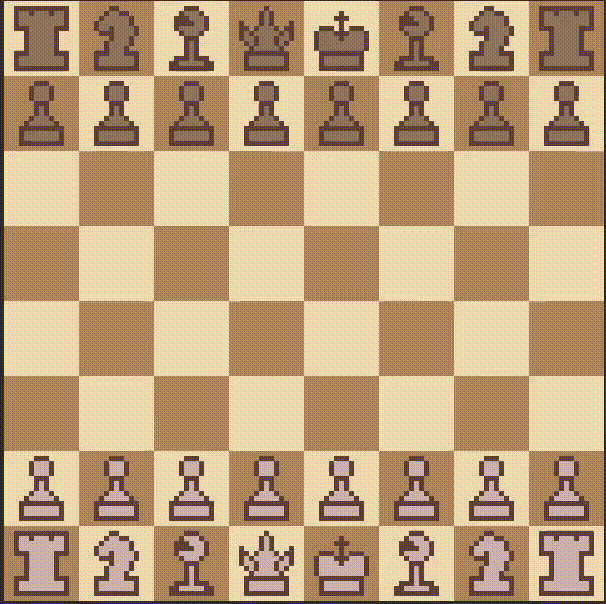
Now it was time to start developing my chess engines. After a small amount of work mapping out my engine logic I realized my original design had some obvious flaws.
I just finished an algorithms class in C++ so I had made the board state an array of pointers, where an index would point to a piece object, a null pointer meant the square was empty. There is no reason to use pointers here since no two squares should even point to the same piece. Even if a chess board had a use case for pointers it still would not be worth it since it adds so much unnecessary complexity. Simple things like captures, castling and en-passant were nightmares when everything was a pointer.
My first step was therefore refactoring the entire Board class for about 10 hours straight. It was worth it because at the end it was massively simplified, no more useless pointers.
Simple chess bot: Drunk Engine
The first engine I created with my new Board interface was the Drunk Engine. This engine priorities moves in this order:
- Check enemy king
- Take undefended enemy piece
- Take defended enemy piece
- Castle
- Random move
This is a clip of Drunk Engine (Black) finding the mate in one against me. I manually setup the board for black then I click the spacebar to get Drunk Engine to make a move, it found the checkmate :) 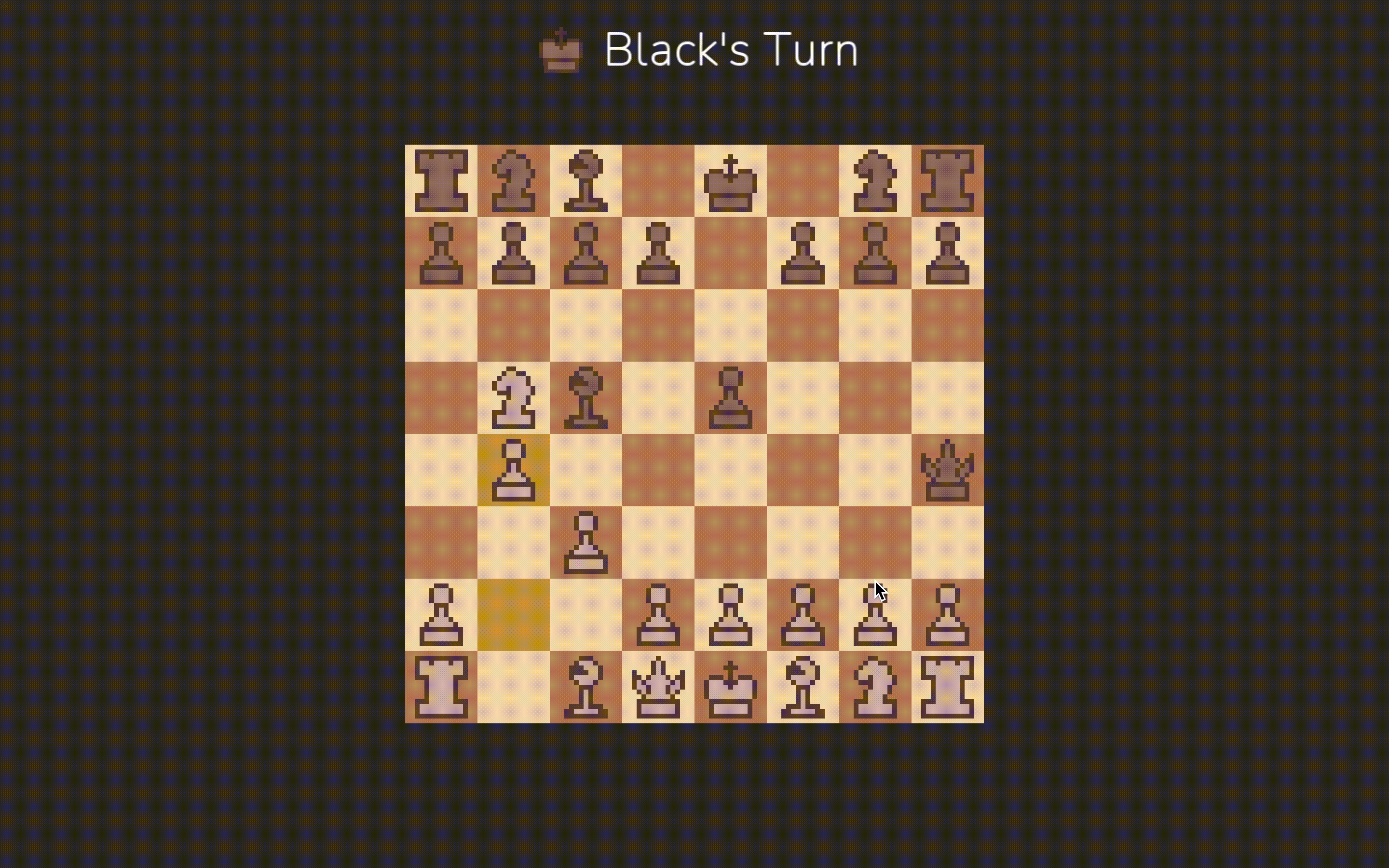
Unfortunately, drunk engine is not actually very good. It loves to lose pieces just to check the enemy king. Below is a video of Drunk Engine (Black) playing against Random Engine (White). (Random Engine just makes random moves).
Simple chess bot: Hippie Engine
Before I implement a truly formidable engine, I wanted to see how far I could take the “greedy” engines that move based on heuristics and the legal moves at their disposal.
To do this I created two more engines. The first being the Hippie Engine. It priorities moves in this order:
- Checkmate enemy
- Take undefended piece
- Support an undefended ally piece
- Move a piece out of danger
- Castle
- Check the enemy king
- Random move
Hippie Engine (Black) is able to destroy Random Engine (White) with its more careful playstyle.
Simple chess bot: Bot Feaster
The last greedy engine is called Bot Feaster. It is meant to be a solid greedy chess algorithm. Its move priority is:
- Checkmate enemy
- Take hanging piece
- Make positive trade
- Move pieces being attacked by a lower value piece away
- Defend pieces being attacked by an equal or higher value piece
- Castle
- Make an equal trade
- Random move
The ability to make positive piece trades makes Bot Feaster much stronger than any of the engines before it. Below is a video of Bot Feaster (White) against Hippie Engine (Black), where Bot Feaster wins easily and quickly.
The first serious chess bot using the Mini Max algorithm
I decided to build the classic Mini Max engine. With Mini Max you simulate every possible sequence of moves up to a depth ‘x’. You then search the tree to find which moves result in the best position ‘x’ turns in the future. While searching for board states, we always assume that the enemy will also make the move that results in the best board state for themselves. That way even if the enemy plays optimally we can still expect to reach the best state for ourselves.
The reason this strategy is not perfect is because it is always possible that if we only looked one move deeper we would see that a move really is not so advantageous after all. Additionally judging what board state is good/bad is difficult and not an exact science. For this project I am scoring the advantage of a board using only piece material value. More sophisticated algorithms take into account all sorts of other ways a position is valuable.
Upon creating a very simple function to search the board, I found out my getMoves function was excruciatingly slow. It was taking me 75 seconds to search 4 ply’s deep. For reference, Sebastian Lague did it in 0.052 seconds.
After some profiling I found out that pretty much all of my time was spent on the getMoves function. Before I went any further I needed to make getMoves faster by many orders of magnitude.
After stepping through my getMoves function I got the idea that maybe passing by value throughout all my helper functions is causing slowdown. I changed my functions to pass by reference and got an astounding 12x speed up.
Passing by value:
3 ply's in 3.5978 seconds
4 ply's in 75.8671 seconds
5 ply's in 1934.85 seconds
Passing by reference:
3 ply's in 0.286129 seconds
4 ply's in 5.99357 seconds
5 ply's in 139.311 seconds
This was the only easy speedup I could achieve though. My next step was redesigning my getMoves function from the ground up. My first approach was to create a function legalMove that returns true/false. I would then loop through each piece on the board and then loop through each square for every piece to check if the piece could move there. This is actually an elegant solution that lets you getMoves very simply. For performance it is awful. Funnily enough though, since the board’s size is a constant, get moves is exactly O(board_size^4)=O(64^4)=O(1). So our QUADRUPLE nested for loop is technically O(1).
getMoves needs to be done at every node of our tree, and our tree grows exponentially so improving its performance should give exponentially better results. The next optimizing step was to instead only check if our pieces can move to specific squares. Ie. only check if bishops can move to squares diagonal to them, if rook’s can move to squares parallel and adjacent to them, etc… This reduces our number of operations per getMoves call from 16777216 to roughly 4096, a x4096 decrease.
New getMoves function:
3 ply's in 0.159027 seconds
4 ply's in 3.57797 seconds
5 ply's in 87.5583 seconds
These results are welcome but disappointing. It is only 1.7 times faster and I remade the internal logic of most of my board class. The good thing about this redesign is I now have a lot more ideas for improvement.
An important function is colorHasMoves function, where we check if the player has valid moves. This is needed to check for checkmate. Before I would simply call getMoves and then check if any moves were returned. This is inefficient though since we don’t care if the player can make 1000 or 1 move. Ideally we would return after finding the first move.
Additionally we call colorHasMoves after every move since we need it to check if there has been a checkmate. But do we need to do this? We actually do not and explicitly checking for game over after each move is a mistake for the Mini Max algorithm.
In this code we call getMoves at the start. We also call getMoves under the hood every time we call makeMove. So we end up calling getMoves for each of this nodes children. Then our children nodes will do the same. So we end up calling getMoves for each node twice. Each layer this wastes exponentially more time.
std::vector<move> legal_moves = ;
for
If we stop implicitly checking for game over after each move then we can structure our Mini Max algorithm like this. The code below only needs to call getMoves once for each node.
std::vector<move> legal_moves = ;
if
for
This insight gives us a wonderful performance upgrade:
1ply in 0.000727 seconds
2ply's in 0.000731 seconds
3ply's in 0.006936 seconds
4ply's in 0.078796 seconds
5ply's in 3.21982 seconds
I was happy with Mini Max’s performance so I stopped there, although there are many more interesting optimizations to make. If we set minimax’s search depth to two it is can move instantly as far as humans can perceive. It can also destroy any of the greedy engines. In all of my testing I have never seen a close game between mini max and one of my simple chess bots, it is even challenging for me to play against.
Mini Max vs Random Engine:
Conclusion
Working on this project made me feel like a programmer for the first time. I gladly programmed all day to push this project toward the finish line. Building a project like this over the course of a month opened my eyes to the world of version control, libraries and documentation. I had heard of all three before but I never really understood why people used them. A big reason this made me feel like a real programmer was because I was constantly interacting with by own past design decisions. The utility of abstractions and classes was hard for me to accept. As a project grows large enough abstractions become necessary and obvious, when I made that realization I could understand why code I was reding across the board was designed the way it was.
Designing a chess engine is an amazing experience. Even a year later I still get the urge to come back and test out potential improvements.